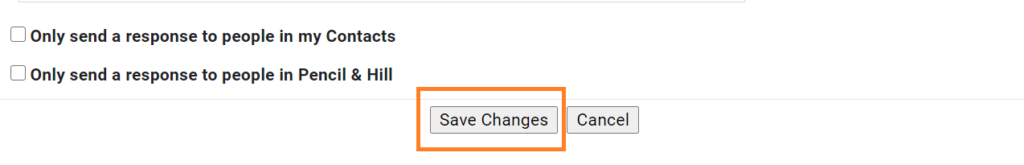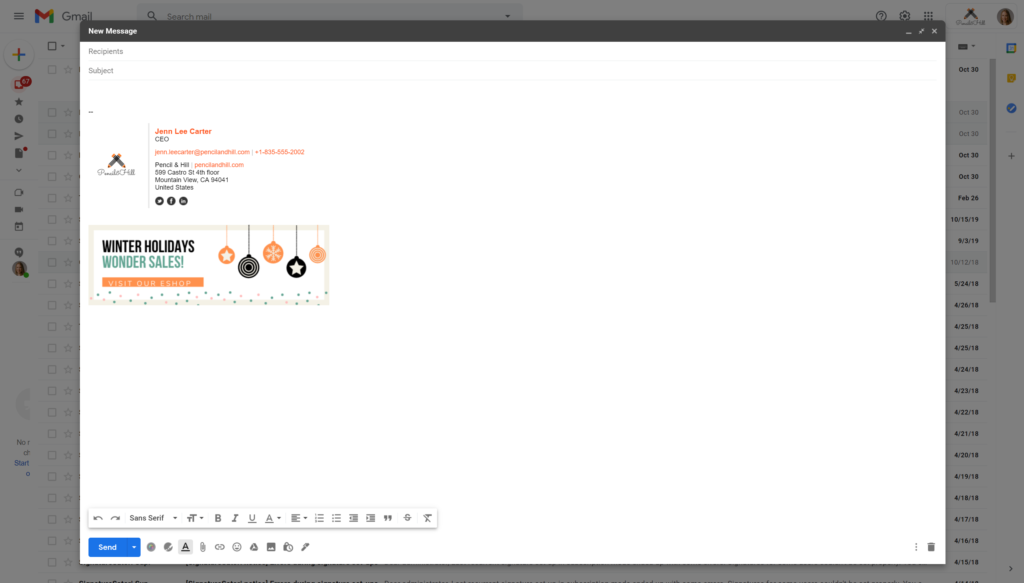
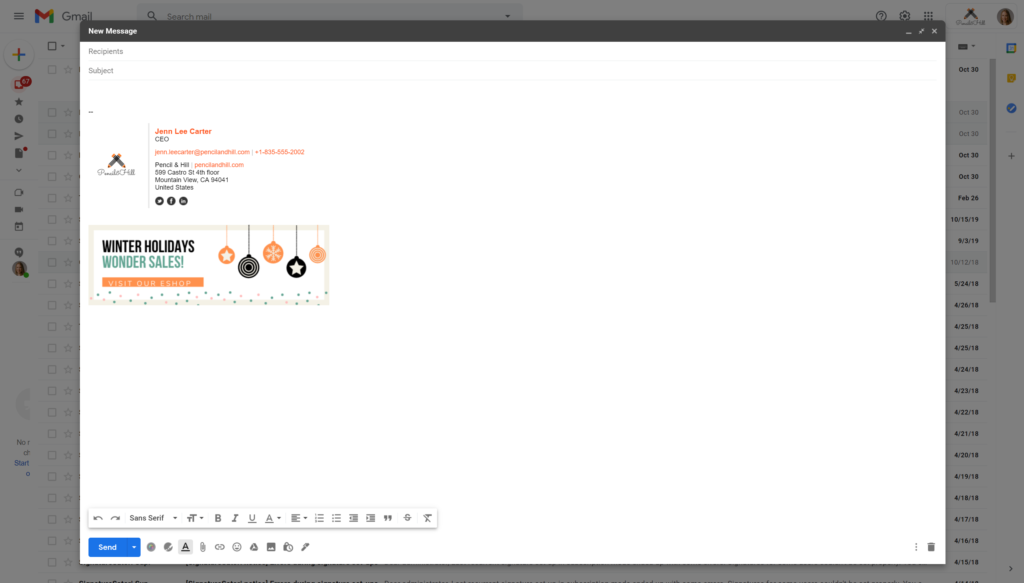
By default, your signature in Gmail is under the quoted text. So in replies, it shows at the end of the whole message, not at the end of your response.
If you wish to have your signature directly under your reply, please follow this procedure
1) Click on the Settings button and select See all settings
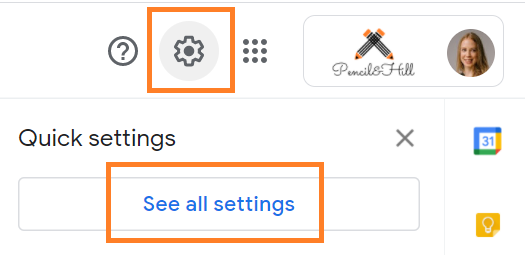
2) Now, scroll down to section Signature:
3) Check the box next to Insert signature before quoted text in replies and remove the “–” line that precedes it.
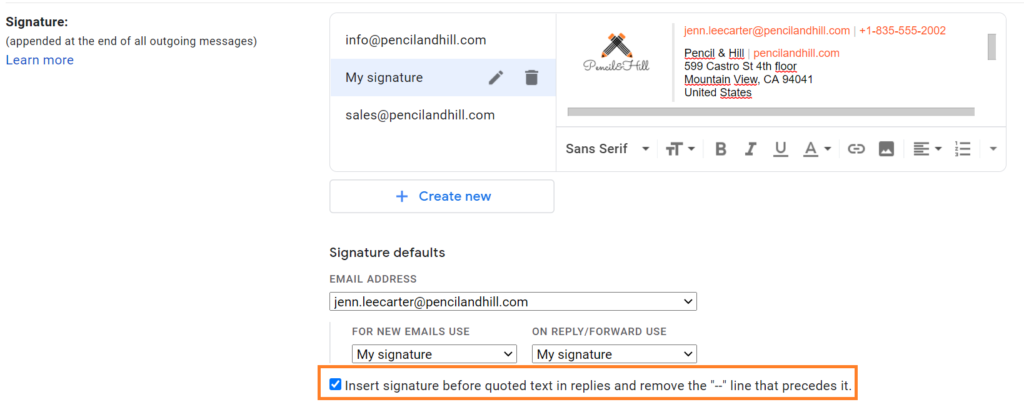
4) Scroll down and click Save changes